What is the Yi Ultra Dash Camera?
The Ultra Dash Camera is a premium dash cam from Chinese manufacturer Yi (part of the Xiaomi conglomerate). Our first taste of the Yi brand was in the form of the Yi Car WiFi DVR dash cam. The new Ultra, in contrast, costs just over £100 yet boasts 2.7K video resolution – one of the highest currently available in a dash cam. Could this be the model that puts the Yi brand on the map?
Yi Ultra Dash Camera – Specification and windscreen mounting
The headline feature of the Yi Ultra Dash Camera is its 2.7K footage, which could also be called 1520p. It’s recorded at 2688 x 1520 pixels and 30fps, which is one of the highest I’ve yet seen from a dash cam. There are also 1440p, 1080p and 720p options, all at 30fps; 1080p is also available at 60fps. You can also capture photos at the current video resolution.
Related: Best dash cams

The top resolution is recorded at 21Mbits/sec, which would be high for 1080p. However, since 1520p has nearly twice as many pixels, it’s a little aggressive. There doesn’t appear to be an option for adjusting video quality beyond changing the resolution. There’s a 16GB MicroSD memory card included in the box, and at the top resolution this will be sufficient for around100 minutes of footage before looping occurs.
The windscreen mount looks very similar to the one supplied with the cheaper Yi, and I was pleased to discover that it didn’t have any issues staying on my windscreen. If you do have problems with the suction mount, Yi also supplies an adhesive mount using 3M dual-sided tape, for a more permanent attachment. However, the dash cam screws onto the mount so isn’t that easy to remove once attached.

The usual lengthy power cable is included, and this ends in a regular USB Type-A connection. A car cigarette lighter adapter is provided separately. The latter also sports two USB ports, so you can plug another USB device in at the same time – say, your phone charging cable or a satnav.
Yi Ultra Dash Camera – Menu and optional safety features
My biggest criticism of the first Yi dash cam I reviewed was that it had clearly just been sent straight from the Chinese market, and didn’t even have English menus. The Ultra better caters for the English-speaking world. The 2.7in screen works with the four buttons along the bottom edge to provide relatively user-friendly navigation.

The menu is icon-driven, with some text descriptions along the top to describe the currently selected option. There isn’t a huge range of options available, however. You can change the recording resolution, toggle audio recording, and change the G-sensor setting.
The LCD can be kept on for one minute, five minutes, ten minutes or all the time once the device is powered up (the default is one minute). The one manual setting available is a brightness option, with three levels.
The slightly mysterious Driving Record setting supposedly turns on capturing G-sensor information in text files, but I didn’t find it did anything at all. There’s also a voice-control option, but this just extends to telling the camera to record a video or take a picture. Nevertheless, since it triggers an Emergency video recording that won’t be erased during looping, it’s potentially handy if you need to grab a protected clip as soon as you see an incident. I found the two voice commands worked fine.
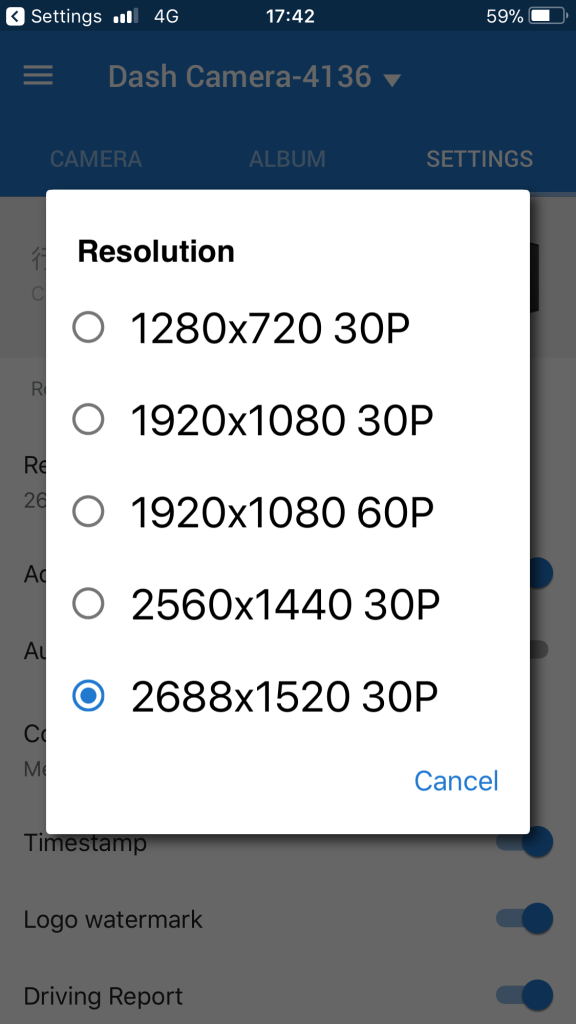
The Yi Ultra, like the previous Yi model, sports built-in Wi-Fi. The good news here is that the English market is now properly catered for. The dash cam displays a QR code when you first turn it on, which takes you to a page where you can install the iOS or Android smartphone app. Then you’re guided through connecting your smartphone to the Yi Ultra’s Wi-Fi.
Once your phone is on the Yi Ultra Wi-Fi and the app connected, you can adjust all the settings on the dash cam, get a preview of what the camera can see, and browse existing recordings. Everything is easy enough to access, although strangely, you can only trigger still image recording, not video. On the plus side, accessing the camera via the app appears to set the time on the camera automatically.
Yi Ultra Dash Camera – Image quality
Yi appears to have traded resolution for compression somewhat. Unfortunately, this means footage isn’t quite as good as it could be. Nevertheless, for a dash cam costing just over £100, it’s pretty decent. My main test day and time had very bright sunlight low on the horizon, which will be difficult for any camera to resolve due to the dynamic range.
The Yi Ultra does pick up plenty of detail, thanks to its high resolution. However, the compression means that this becomes noticeably softer for objects in motion. This can make the all-important number plate reading a little tough with fast-moving cars. Overall, I’ve seen better image quality from a lower resolution and lower compression, but the quality is still very good for the money.
Here is a sample of footage from the Yi Ultra Dash Camera.
Why buy the Yi Ultra Dash Camera?
The Yi Ultra Dash Camera is a significant improvement over the first Yi dash cam, and a much more tempting proposition. It isn’t perfect, and I’d have liked to see lower compression to take greater advantage of the high video resolution. But the Yi Ultra has the notable advantage of being keenly priced for the image quality and features on offer.
There’s a notable absence of any advanced features such as lane departure or collision warnings. There’s no built-in GPS either, so you won’t be able to illustrate where an incident occurred with map coordinates. But if you’re after a reasonably priced dash cam with good image resolution for the money, the Yi Ultra Dash Camera is well worth considering.
Verdict
One of the highest dash cam resolutions on the market, for a very reasonable price – although other premium features are lacking.
The post Yi Ultra Dash Camera Review appeared first on Trusted Reviews.
Author: James Morris
This article comes from Trusted Reviews and can be read on the original site.
